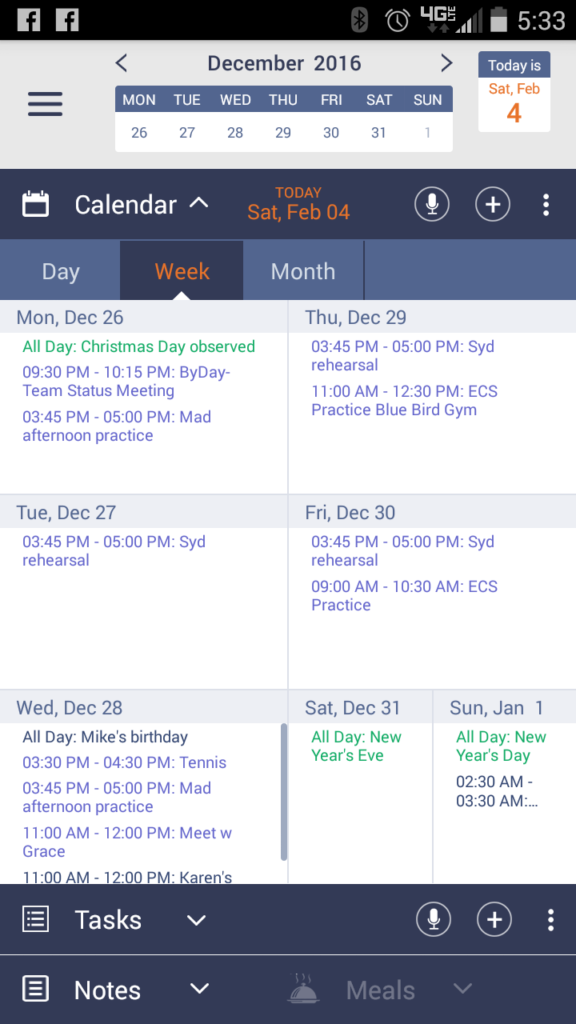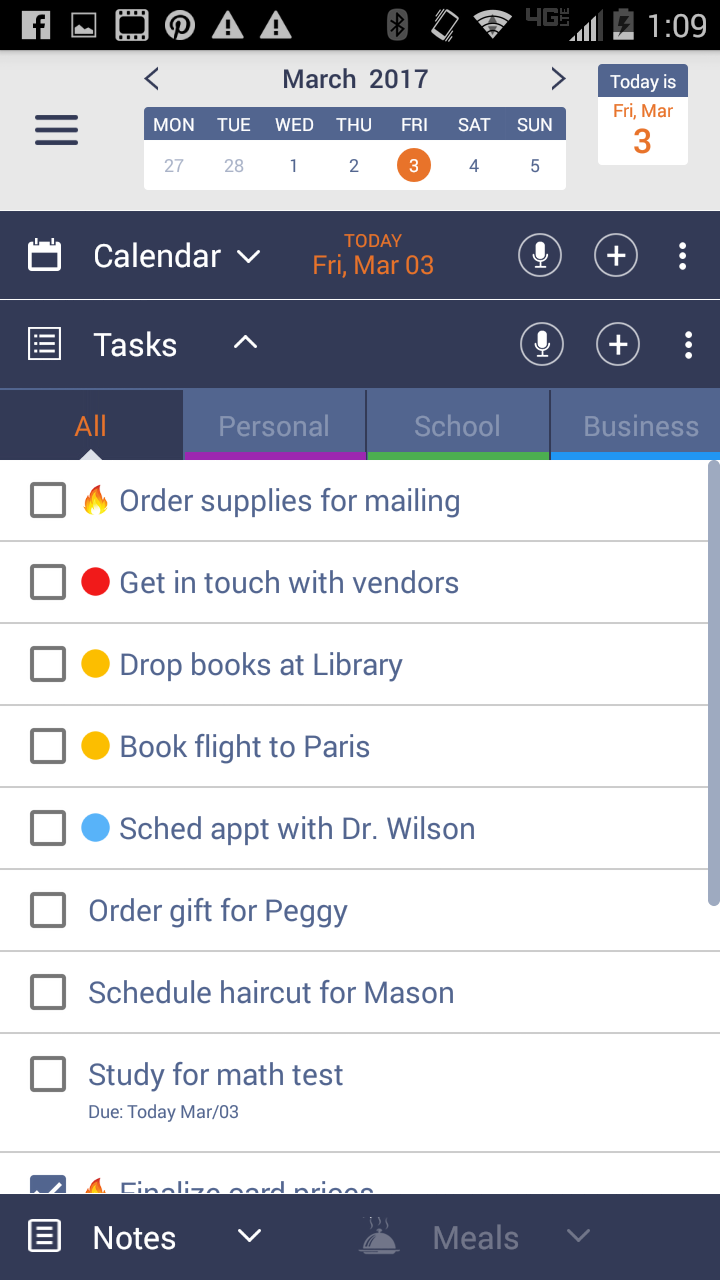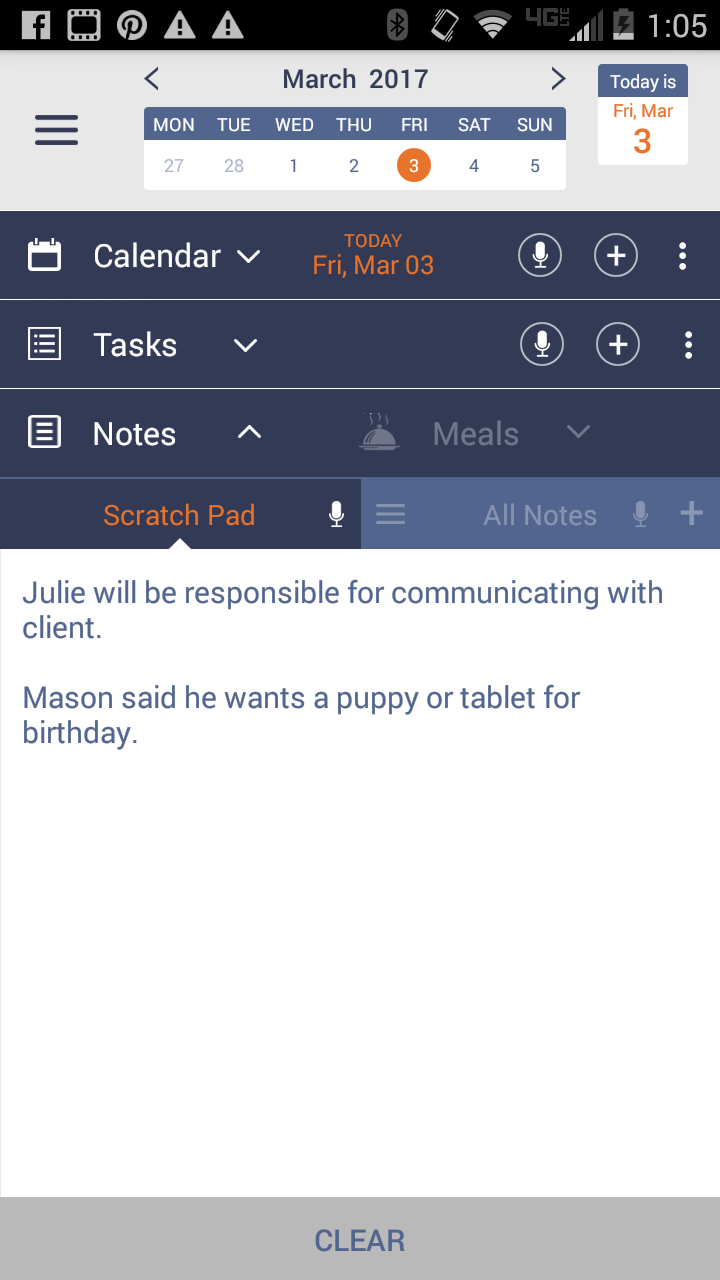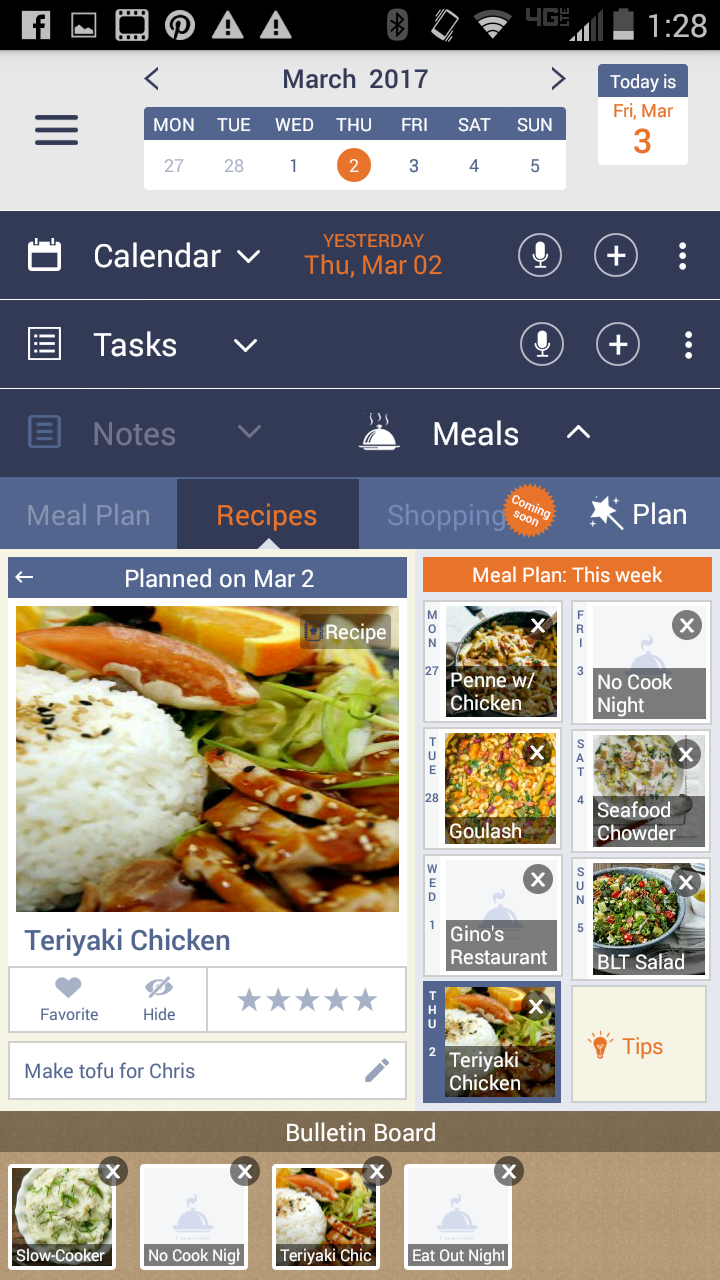Simple and powerful!
You shouldn’t have to work hard to get to your data. ByDay is 100% simple at every turn, with conveniences that actually HELP you rather than burdening you with unnecessary clicks. Imagine that!
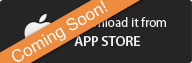
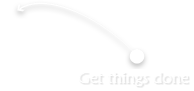


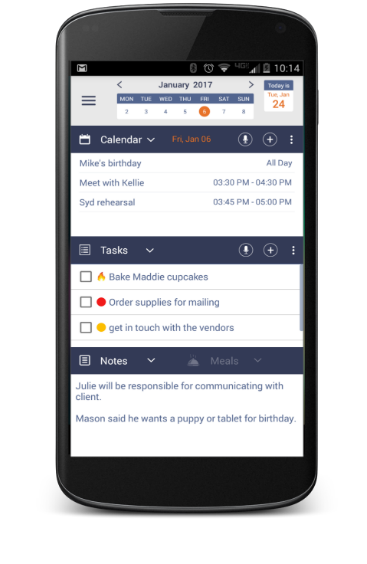
Features
Simplest event management
Calendar
Ditch your paper planner
ByDay has everything you need to manage your life in one place. It’s easier to use than a paper planner and is always with you!
Integrated with Google Calendar
View your Google Calendars in ByDay.
(iCal and iPhone support coming soon. Request to be notified once ByDay is available on iPhone here.)
Easy event creation
Speak your events or add them with minimum clicks.
Multiple views
View events by day, week, or month.
Extreme reminders
Tiny, hidden reminders in your notification bar don’t do the trick. Our extreme reminders are persistent and in your face so you don’t miss another event or requirement.
Share events
Real help
Get practical help when you need it, including event reminders with options to mail custom gifts or cards for special occasions in just a few clicks.
Get things done
Tasks
Get things donaMeal Planner, Personal Recipe Manager, and Recipe Database of Awesomenesse
Meals
Our Blog

9-5 Eating Guide: Eat Healthy at Work
Eating healthy during work can often be the hardest task of the day. According to a survey of 500 American workers from Fooda, 90% of the

Planning “no-cook” and “eat-out” nights
I love providing healthy, home-cooked meals as much as the next person. But realistically, I have to concede that I can’t pull that off every

5 monthly rituals that bring automatic organization and calm to your life
Make it a habit of doing the following five activities at the beginning of each month and watch your life become more satisfying and orginized.